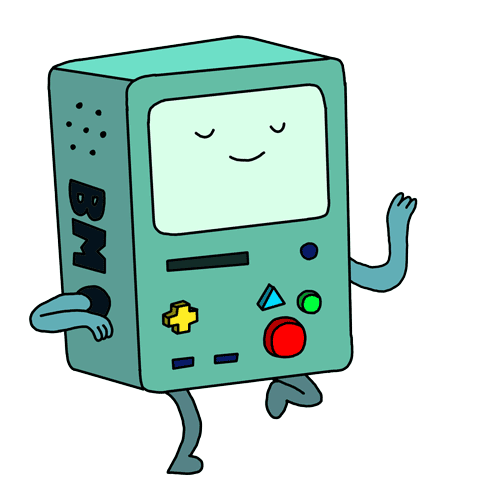-
Posts
147 -
Joined
-
Last visited
About onVacation
- Birthday Jan 04, 1997
Profile Information
-
Gender
Male
-
Location
Downstairs
System
-
CPU
Xeon 1231v3
-
Motherboard
Gigabyte B85M-D3H
-
RAM
16GB HyperX Savage
-
GPU
GTX1050ti Windforce
-
Case
Sharkoon CA-M
-
Storage
250GB Evo + 2x 480GB LNS100
-
PSU
bequiet! Straight Power 700W
-
Display(s)
Samsung UE43KU6079
-
Cooling
Thermalright AXP-100
-
Keyboard
Anne Pro
-
Mouse
MX Master
-
Sound
Xonar DGX
-
Operating System
Win10
Recent Profile Visitors
904 profile views
onVacation's Achievements
-
Alright. I know what's making the noise: The GPU fan(s). They make the described noise every time they spin up for about half a second. After that they run smoothly like they should. Turn them off. Turn them on again. They make the noise again and proceed to run perfectly fine. I've repeated this about 20 times now using Afterburner and got the same result everytime. The fans are not obstructed or anything. Do you have any idea WHY they make this noise?
-
Yes, you're right. It could help diagnose the HDD. The only problem is: There is no HDD and I see no possible way an SSD could make such sounds. My head doesn't even fit inside the empty case yet alone with components installed. I can't really tell which part makes the noise. The frequency of the sound is much lower than any coil whine I've ever heard. It's more like a clacking noise. Difficult to describe. It also occurs in IDLE, which would be unlikely. Unfortunately any microphones I have at hand are not good enough to accurately record the sound over their own noise floor.
-
Nope (should've put this in the tl;dr). Fans are fine (at least not obstructed, but a defective bearing wouldn't make that kind of noise).
-
TL;DR: What makes sounds like a (failing) HDD, except an HDD? My PC makes weird noises. It's some kind of buzzing/scratching and pretty erratical. There's not really a pattern. Sometimes the noise occurs just for a split second in a period of 2 hours and sometimes it keeps doing the sound in small intervals of about .5s for 20s straight and multiple times within a few minutes. Could be the HDD, right? Yep, except I don't have one. SSD only. So, there's just one moving thing left: fans. Checked them all, because I thought maybe there are some cables close to one (case is a Sharkoon CA-M, so pretty tight), but that's not the case. They are all spinning freely. The noise sounds something like this (closest sound I could find): Do you have any idea what might cause this sound?
-
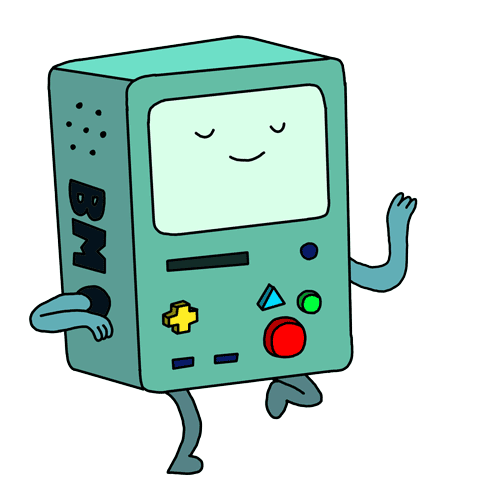
RX 480 pricing. At least 340 dollars in Europe.
onVacation replied to The Spark's topic in Graphics Cards
In Germany the 8GB version is sold for 270€/300$. Still not really amazing... -
Well...It better be god damn cheap, because if it really costs like 280€ in Europe, this is not going to end well with custom 390s starting at 260€ and custom 970s starting at 240€...
-
Alright, I'll wait for the RX480. Just saw the thread by ONOTech, with some potential leaks. If the RX480 is anywhere near that performance, it's definetely a good deal, although I expect the reference model (only available w/ 8 GB), to be >300€.
-
It definetely was, but I wasn't able to figure out, what it was and some other cards I tried from my friends worked fine, so I just sold it, because I was tired of dealing with it.
-
How would that help in any way? My mainboard doesn't even support SLI and as far as I know, the 750ti also doesn't support it.
-
Not gonna happen. It was announced for 199$. That, + 19% tax + the usual "euro fees". It's not going to be any lower than 240€.
-
I know they always say that, but I highly doubt this guy was lying. He sent picture of the card in his pc, with the reference cooler on, he did no cable management, he even used the stock cooler for his CPU and said the GPU cooler needs to be cleaned, but he's afraid of breaking something, so he didn't do it. If he's lying, he's quite good at faking to be someone who has no clue. A 290 would be ~230€. And yes, I did RMA the 390, got a new one, had the same driver crashes as before and then sold it, because I was tired of dealing with this.
-
Right now, I'm using a G210 (over 2 months now) I had laying around, because my R9 390 (my first AMD card) died after 3 months, the drivers kept crashing and I didn't really want to deal with this anymore. Now I could get a 780ti (reference) for about 200€ (hasn't been OC'ed). I know, RX480 is about to be released, but the cheapest version will probably be ~250€ and since my 390 I'm even less into AMD than I was before. The rest of my system consists of a Xeon 1231v3 on an ASRock H97 Performance board with 16GB RAM and a bequiet! Straigh Power 10 700W PSU. I'm only gaming on 1080p 60Hz and coming from an Xbox I don't really need to max out every game. My main question is: 780ti or spend like 50€ more and get a 970? I'm really not sure about the VRAM stuff. Both will most likely not be enough within the next few years, but with lowered settings it will still work good enough for me. Now, the 780ti has only 3GB, but as far as I understood this, the 970 might have worse problems, because 500MB that are not full speed, but being used by the GPU as if they were full speed, seems to be worse than just 3GB, or am I wrong here? Whatever GPU I get, the plan is to build a loop for my GPU by the end of the year with a 280mm rad, so I'll probably also be able to overclock it then. The 780ti has a slight advantage (pricewise), because there are full cover blocks available right now for just 50€. (power consumption is not a problem btw) Regarding DX12: This has been hyped so long, yet not many games really brought full support for it, so I think it will take some time until DX12 is really a thing in every new game and until then I will probably have watched enough hardware porn to be hyped (and maybe stupid) enough to buy a different GPU anyway. So, what do you think?
-
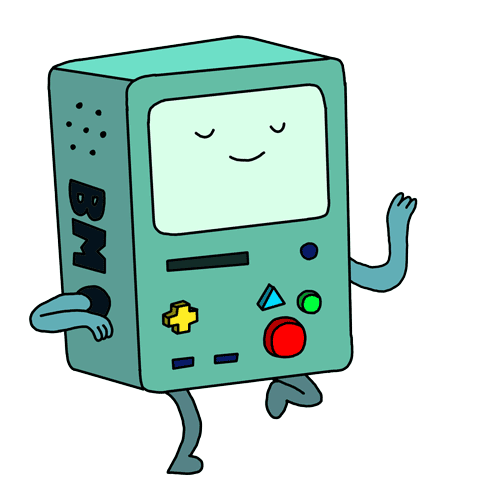
Replace the Surface Book's battery?
onVacation replied to onVacation's topic in Laptops and Pre-Built Systems
Well, that's the point. Ifixit DID take out the battery in the tablet part, but for the bottom part, they just took off the panel and said "Well, well, there's the big battery glued to the back panel" and then proceeded to take out the GPU and the remaining connectors. -
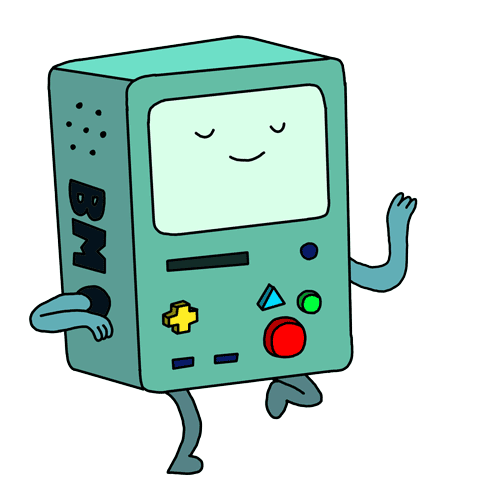
Replace the Surface Book's battery?
onVacation replied to onVacation's topic in Laptops and Pre-Built Systems
No ideas? -
Hi, so I've recently started a thread asking wether I should get the SP4 or an iPad Pro 9.7. Right now I'm actually thinking of buying a Surface Book. One thing that's also interesting for me to consider is the repairability as I'm planning to use the device I'm about to buy for the next few years. Now, we've probably all seen the terrible ifixit rating of 1/10 and we all agree that the actual "tablet part" is near impossible to repair. BUT: The one thing that is most likely to "break" is the battery. Well, not really break, but lose it's capacity. From what I've read the battery works this way: When in use it drains the battery in bottom part first before using the one in the top and when charging it charges the top one first. This way it ensures that the top can be undocked at any time. What this would mean though, is, that the battery which is most used and therefore most likely to lose capacity, is the bottom one and if I would almost never use it in tablet, but rather in clipboard mode (as MS calls it and which I plan on doing) the top battery would probably be at 95% at the end of the day, because it's just used when I undock the top to turn it around. This way, the battery that would have to be replaced after, say 3 years, would most likely be the bottom one. From what I've seen in the ifixit review this should be fairly easy to do, as it is glued right do the bottom panel and connected with just one plug. So, I'd just need to get of the bottom panel (which does not really tend to break, like the screen does) and then apply heat until I can "scratch" off the battery. Am I right with this logic? Or do batteries work completely different than I thought? Or is it much harder to glue it all back together than I thought?