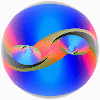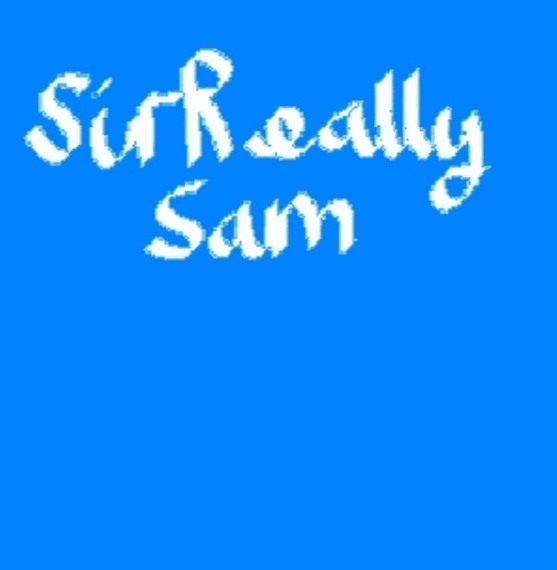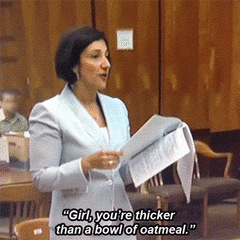-
Posts
314 -
Joined
-
Last visited
Awards
This user doesn't have any awards
About Nagby
- Birthday Jul 31, 1994
Contact Methods
- Website URL
Profile Information
-
Gender
Male
-
Location
north west france
Recent Profile Visitors
1,539 profile views
Nagby's Achievements
-
Hello, I have a Sapphire RX 6700 (not XT) 10GB since June, and 2 month later it now crashes when displaying 3D. Sometimes it's only after some minutes in a game (was able to play ~8min in Ratchet & clank rift appart) but sometimes it's in Google street view or even when switching tabs too quickly in chrome... The card now has heavy coil whine when displaying 3D, which it didn't do in June and July. https://www.youtube.com/watch?v=4MT_2emLqcc I already reinstalled windows 10 and graphic drivers, but it didn't change the behavior. I contact Sapphire to RMA the card but they refused because I have a Seasonic M12II-520 Evo PSU while the minimum requirements for the card is 610W. I measure the total power consumption with a wattmeter, idle is 60W, GPU crashes happens at 110 to 130W (so the PSU is loaded at 25% of it's rated power), and video rendering for a high CPU load gives a stable 140W without any problems. I don't have access to another power supply and the problem clearly doesn't come from that, how can I make Sapphire replace my faulty card? Thank you.
-
I tryed it on the HDMI 1 at least pushing toward the TV and away with no different result. but as the TV stays on (doesn't reboot) when the LCD panel is disconnected, i think the problem is there instead. when I have time with someone to help, i will try to power the IBC pad with a lab power supply, slowly increasing the amperage while looking at the PCB with a tiny thermal camera (8x8 pixels, but could be enough to spot an area that heats up)
-
Hi, the TV model is : Samsung UE49MU6405U It was given to me because it wasn't working, but when I received it, everything worked fine. Although, one sign of misbehavior was when my fridge compressor turned off, 80% of the time, the TV would shut off for a seconde or two. I could use this TV with this behavior for around 2 month One day when this happened, I got those artifacts when it got back on : turning off and back on the TV wasn't enough, I had to unplug it's power and plug it back in to get a normal display. But since 1 week (2 weeks after the video) I can't get past the boot screen, and just turns on and off with subtle artifacts : That's really how it looks, not because the picture is from the side : right part of the logo is fine, left looks more like blue lines + sometimes a white bar at the bottom appear with the same artifact (where the TV menu usually appeared). When openning the TV, I couldn't see any damaged components or badly plugged connectors. I tryed buying a replacement power supply for 50€ (brown PCB) but the problem is still here. I tryed unplugging each components separatlety (power button, wifi antena, speakers, backlight, LCD panel) the TV start normally (backlight stays on for more than 10sec) when either of the 2 LCD panel cables are removed. (but no image on the screen when only 1 LCD cable is plugged in) I saw this video And found that on both LCD PCBs i get no resitance to ground on the "IBC" test pads. But I don't know if that necessarily means there is a short (maybe IBC should be connected to ground?) So would you try the method in the video to power the short to see what heats up and replace those components or try buying a replacement motherboard for 100€? Thank you.
-
Sadly missed that video until now. No really usefull, but I thought I could show the desktop I have for games since january 2019 gotten for 500€ : Ryzen 7 1700 (150€), 8GB RAM (70€), 1TB Sata SSD(upgraded for 100€), small MSI GTX 1060 3GB (150€), Asrock AB350M PRO4(70€), Seasonic M12II-520 Evo 520W (65€) could save some bucks because I already had a tower cooler, storage and wanted to make the case : Lasercut wood and aluminium extrusion frame at the back + threaded rod as reinforcement at the front The PSU is just placed on the bottom (not held in place) with a backup HDD on top of a piece of foam for vibrations Wanted to have compact case as I live in a small appartment + good airflow while having minimal dust, so it is covered by vacuum filters The filters are doubled because 1 layer was too see-through and fragile, but doubled not that much air goes through. So I just remove the top cover and open the front when gaming several hours I use a Clevo P150SM laptop from 2014 gotten for 1200€ for everything else : I7 4700MQ, 24GB RAM(upgraded), 480GB Sata SSD(upgraded), GTX 860m 860m can't be used because of driver issues so really not good for games with the intel HD 4600 iGPU, but still great for everything else for me. I won't upgrade before I can get a 150€ GPU (always paid 150€ for my GPUs :x) that is at least 50% better than the 1060. And the upgraded motherboard/PSU should have the new 12v standard to have lower heat generation in low loads. Maybe upgrade the laptop once Ryzen Framework laptops exist to still have an easy to upgrade/clean laptop but thinner and lighter
-
also, when looking for USB keys on amazon, even though most of them have above 4.5/5 stars, when looking at the reviews, all of them are under 3 stars... idk if this will show the same page as what I see but as examples : https://www.amazon.fr/Vitesse-SanDisk-vitesse-lecture-SDCZ48-128G-U46/dp/B00P8XQPY4/ref=sr_1_3?__mk_fr_FR=ÅMÅŽÕÑ&dchild=1&keywords=clé%2Busb%2B128&qid=1613228542&s=computers&sr=1-3&th=1 https://www.amazon.fr/Kingston-DT100G3-218GB-DataTraveler-Flash/dp/B016BEPP9O/ref=sr_1_7?__mk_fr_FR=ÅMÅŽÕÑ&dchild=1&keywords=clé%2Busb%2B128&qid=1613228687&s=computers&sr=1-7&th=1 https://www.amazon.fr/Corsair-CMFVY3A-32GB-Voyager-Imperméable-Lecteur/dp/B00S89EMB8/ref=sr_1_1?__mk_fr_FR=ÅMÅŽÕÑ&crid=6WD0BAXCNO44&dchild=1&keywords=clé%2Busb%2Bcorsair&qid=1613228881&s=computers&sprefix=clé%2Busb%2Bcor%2Ccomputers%2C166&sr=1-1&th=1
-
The fake USB keys are apparently hard to spot this is where i got this idea from : https://www.quora.com/What-are-the-most-reliable-brands-of-USB-flash-memory "I’m afraid any answers you get here aren’t necessarily true..." And i actually had 2 Sandisk and 1 Kingston key (in addition to several no name ones) and still had the experience of unreliable speeds and getting unusable after 2/3 years.
-
I mostly need it for OS installs but I just ran out of working USB keys (most of them were bundled with other things). But when I was looking for reliable USB keys, I found that most of the brands that get a good reputation then gets conterfeited a lot. So, how do you find your USB keys? Is there a "safe" manufacturer that you can buy directly from? Do you just buy many of them from several places and hope that one of them will work for more than 2/3 years? Thanks.
-
Back after a long while because covid made the delivery of the cooler way longer than expected. The result for now is a tower cooler sticking from the side and the original PSU/LCD fan staying in place but with a DC buck to reduce it's speed And it is now as noisy as my laptop, so not a problem anymore the projector is upside down not for the fan but to have the lens place just right for the wall in front, but it also help for the fan I guess I was lucky that the base of the tower cooler fit just right (after sanding a bit of the cone directling the light from the LED) so it is held in place securely and not much sitcks out of the enclosure. I also added filters to the intake for dust and to the exhaust for light leakage But sometimes after several hours on a yellow spot start to appear on the LCD, which can be metigated by openning a tiny door there is under the LCD for more airflow (but also more light leakage) So i might re-open the projector to remove the filters and/or increase the fan speed
-
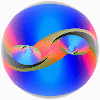
Looking for a weird kind of task timer app
Nagby replied to Nagby's topic in Programs, Apps and Websites
Found something approaching way later if someone someday has the same question as me, the app I found is Tody -
but it's a very visible flaw, and I think most people seeing a speck of color on the plug would first try to scratch it off
-
Well now after I replied to them that I will report the issue, they accept a 1/3 refund... (which I asked for, mostly to make it a significant loss for them more than a win for me) I will still make this a known issue on forums and contact influencers on the topic of 3d printing.
-
I don't know that word :s
-
So i'm only left with pointing out this issue in forums on the topic?
-
thanks for your reply I'm not necessarly looking for a return as I have other power cords for it. I was mostly looking for reporting the safety hazard to avoid other people having the same problem, not noticing the defect, and possibly get killed while unplugging the cord. Paypal could sort this part out? (I did pay via Paypal).