compatibility Compatibility: DeepCool RF 120, Fractal Core 500, & Asrock B350 Mini ITX?
The fan pack selected has all included (Pro tip: Look at manual from manufacturers site.). It comes with RGB hub and own remote. Or you can connect to mobo header and use mobo software. As I'm not into RGB, I don't know if there's more to know.
As for fans, the pack comes with hub. The way hubs work is that it will be same speed for all fans connected to hub. You other option is to connect hub to PUMP header and have as many fans as you want to have in one speed. Then you still have another case fan header if you want one or more fans to run at different speed. Looks like pack comes with Y-splitter too, but if not, those are easy to add later. (As disclaimer, each mobo header can supply 1A total for connected fans. Fan use 0.1-0.7A per. With that mobo, pump header supplies 1.5A, meaning that you can connect up to 6 of those selected fans to that header instead of 4 on normal headers. Fans draw 0.23A each.)


.jpg.5cc14cacf0bfa9d58de316927a37ec08.jpg)






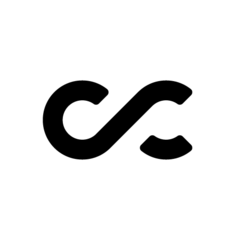









Create an account or sign in to comment
You need to be a member in order to leave a comment
Create an account
Sign up for a new account in our community. It's easy!
Register a new accountSign in
Already have an account? Sign in here.
Sign In Now