FreeNAS 11.2 Won't Recognize USB On Install Boot
Go to solution
Solved by Jarsky,
Just now, Creekwater X said:I thought of that and checked the back of my server and it only had 2 USB slots (one for mouse/keyboard, one for install media) been looking around for a hub for a while now
That's odd....even my old Pentium 4 from 2003 had 4 rear USB ports + 2 front ports...
You don't have any front ports? no spare USB PCI-E card that came with the mobo? No USB hub built into the monitor?

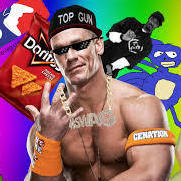













Create an account or sign in to comment
You need to be a member in order to leave a comment
Create an account
Sign up for a new account in our community. It's easy!
Register a new accountSign in
Already have an account? Sign in here.
Sign In Now