UW 1440p monitor gaming on 90+ FPS?
Go to solution
Solved by Princess Luna,
I still think you should try overclocking to 4.2~4.3ghz at least, this should help and like you said the CPU is reaching the end of its useful life any ways if you want to keep gaming on the highest end.
Alternatively you could keep your memory and motherboard and just shop for a second hand i7 6900K which is still a superior processor to the Ryzen 7 2700X, falling behind just the high end Coffee Lake i7 and i9 processors in gaming.
Broadwell-E is better at gaming than the Skylake-X line up due o the Mesh Cache utilized on Skylake-X line up.






.thumb.jpg.ab6821c090888206ddcf98bb04736c47.jpg)


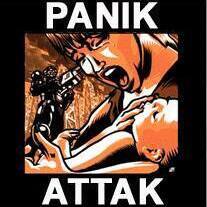







Create an account or sign in to comment
You need to be a member in order to leave a comment
Create an account
Sign up for a new account in our community. It's easy!
Register a new accountSign in
Already have an account? Sign in here.
Sign In Now