Forwarding Ports for Xbox?? MikroTik
Go to solution
Solved by brwainer,
58 minutes ago, AMD Lover said:
On the General tab, take the ports you have in "Src. Port" and move it to "Dst. Port". Then on Action put in the same port number. Your Plex Server rule appears to be correct, although I can't see the "To Ports"column in your screenshot (it isn't added by default, you can do so by clicking the down arrow to the right of Packets)

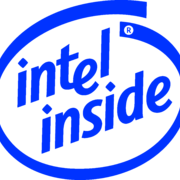
.thumb.png.c5c7a798ab07dc8e2cd1faf293145555.png)
.thumb.png.b777fa7131190eef114b8b3db0231f3c.png)












Create an account or sign in to comment
You need to be a member in order to leave a comment
Create an account
Sign up for a new account in our community. It's easy!
Register a new accountSign in
Already have an account? Sign in here.
Sign In Now