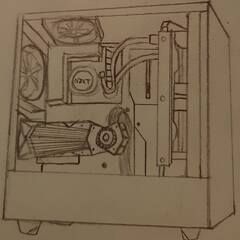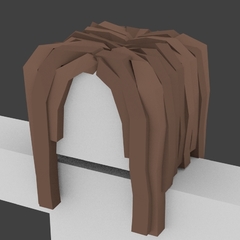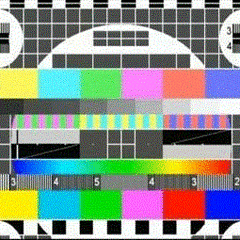AC Origins not launching :/

By
Djesur Feim
in PC Gaming
in PC Gaming

This topic is now closed to further replies.
Share
Followers
3
-
Topics
-
0
-
NinKorr ·
Posted in Troubleshooting0 -
2
-
1
-
Rubixxxx ·
Posted in Troubleshooting1 -
PartyWire ·
Posted in Storage Devices0 -
4
-
Hoaxe72 ·
Posted in Troubleshooting2 -
0
-
0
-
-
play_circle_filled

Latest From ShortCircuit:
This wireless router can’t possibly be good… can it? - Minion Routers