Can't get to BIOS / edit fan curve
Go to solution
Solved by MadModder,
If resetting the CMOS doesn't work, you could disconnect the hard drive that the OS is on. Once you get into the bios, I would ferret around a bit and see if you can figure out why spamming delete didn't work.
-
Topics
-
12345678 ·
Posted in Programs, Apps and Websites0 -
Rummers ·
Posted in New Builds and Planning3 -
a7med ·
Posted in CPUs, Motherboards, and Memory1 -
5
-
1
-
moondogkill ·
Posted in Cooling1 -
1
-
snaphappy7530 ·
Posted in Troubleshooting4 -
JanS0lo ·
Posted in Troubleshooting3 -
3
-
-
play_circle_filled

Latest From Linus Tech Tips:
Every Monitor Fails This Test… Except One - Sun Vision rE rLCD Display
-
play_circle_filled

Latest From ShortCircuit:
The World's Fastest CPU (Technically...) - Intel i9-14900KS

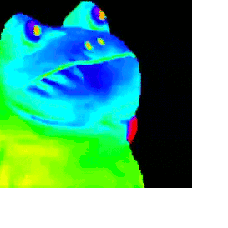
.png.255947720031a641abdac78e663b681c.png)









Create an account or sign in to comment
You need to be a member in order to leave a comment
Create an account
Sign up for a new account in our community. It's easy!
Register a new accountSign in
Already have an account? Sign in here.
Sign In Now