Ryzen 5 Frequency Woes
8 minutes ago, WereCat said:Because any core can boost to 3.7GHz-3.8GHz, it is not locked to one specific core. The requirement is just that only one core has to do the work, which one it is doesn't matter.
2 minutes ago, 0x1e said:With that picture it shows you're at 3.6Ghz.
The 3.7Ghz is for one core. Which core that will be is depending on what core needs it. So if you leave Hwmonitor open long enough then yes all will show 3.7Ghz.
However open it for too long and it will show bugs. Apparently my fixed 4.9Ghz cpu spikes to 5.4Ghz when it wants to.
Okay, that makes sense... guess I was worrying about nothing at all.
9 minutes ago, WereCat said:And speed may not go bellow the base clock on idle because you may have some power "saving" features turned off, or Windows is set for maximum performance. It doesn't really matter.
3 minutes ago, 0x1e said:The speed going down,
That can be from anything. Windows, bios, specific power saving chip (if your motherboard has one), a program running. I once has it and that's because the lowest value for the CPU allowed was 20% under power management in Windows. Setting it to 0% fixed it.
I modified the Ryzen power plan to match what @0x1e said and I was able to lower the system all the way down to 2 GHz, maybe even lower since a chrome tab is open lol...
Guess that solves it. I'm marking this one as solved. now. Thanks!

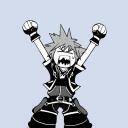
.png.a4ecbd5d586b57a8a21071ea7d82aca5.png)
















Create an account or sign in to comment
You need to be a member in order to leave a comment
Create an account
Sign up for a new account in our community. It's easy!
Register a new accountSign in
Already have an account? Sign in here.
Sign In Now