Good Monitor for <$200
I would like to buy a monitor that is good for casual gaming and general use and that is, like the title implies, less than 200 USD.
Really my only preferences are 24" and not to think as I don't have too much desk space.
If you comment please tell me why you reccomend it because I judge my choices mainly on other peoples experience.
I am assuming you want good colours (picture to look really nice) over getting the absolute lowest input lag for playing fps games.
Look for anything that is an "IPS" panel type (not all spec sheets will say the panel type but if you google the model number with the words "panel type" you will find it). "PLS" panel type is also fine (Samsungs version of IPS). "VA" panel types are ok but if you want good colours, don't buy a "TN" panel type monitor. TN monitors (i.e. cheap monitors) are good for low input lag and response time but really do lack in colour accuracy.
All other specs are pretty much useless. Dynamic contrast means sweet f*uck all so please don't base your buying decision on it. Contrast ratio is almost always 1000:1 and that is what you want. Input methods are going to be hdmi, dvi and maybe displayport (displayport is best ![]() , dvi is perfect and hdmi is acceptable but good if want to carry sound to your monitor speakers). You are going to be looking at 1920x1080 resolution,16:9 aspect ratio (screen width to height width ratio) for your price range. You possibly might be able to get a 1920x1200, 16:10 monitor but chances are slim (budget). They can be good for games but don't really make too much of a difference anyway. Its more down to personal preference.
, dvi is perfect and hdmi is acceptable but good if want to carry sound to your monitor speakers). You are going to be looking at 1920x1080 resolution,16:9 aspect ratio (screen width to height width ratio) for your price range. You possibly might be able to get a 1920x1200, 16:10 monitor but chances are slim (budget). They can be good for games but don't really make too much of a difference anyway. Its more down to personal preference.
Other than the above you are going to be basing your decision on the features that the monitor has like, usb ports, speakers and fully adjustable stand. The adjustable stand can be handy (pluging in cables is about it tbh) but really isn't a necessity for 90% of people and you'd know if you were one of the 10%. If you are fine for the cash, get it but don't go hungry because of it ![]() . Although a sturdy stand is very desirable regardless of how adjustable it is.
. Although a sturdy stand is very desirable regardless of how adjustable it is.
Check out what is on budget with these specs for some of the better brands. Look at Dell, LG, Samsung, BenQ, Asus and Iiymia. There are others that are really good but I haven't had much experience with them so I can't vouch for them. And lastly check out the reviews for that specific monitor. http://www.tftcentral.co.uk/ is probably the best site for monitor reviews but they don't review every monitor. The good thing about reviews is they will generally tell you if there is a better monitor with similar price and specs if there is one.
I would advise doing this yourself. You know the whole, "give a man a fish..." saying? You will come out with a better buy in the end as only you kno0w exactly what you want and how much you are willing to pay. I am not saying you shouldn't take peoples advice as they might know of some really good deal but do a little bit of homework yourself as well.
Happy hunting ![]()

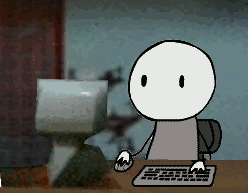













Create an account or sign in to comment
You need to be a member in order to leave a comment
Create an account
Sign up for a new account in our community. It's easy!
Register a new accountSign in
Already have an account? Sign in here.
Sign In Now