Do I have to reinstall windows changing to intel to AMD or vise versa
Go to solution
Solved by Enderman,
Yes you should do a clean install if you want your OS to work correctly, all the drivers are different when you change motherboards.
Before you do anything, follow this process so that you can reactivate windows after changing the motherboard and reinstalling:


.png.255947720031a641abdac78e663b681c.png)
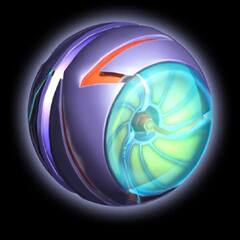















Create an account or sign in to comment
You need to be a member in order to leave a comment
Create an account
Sign up for a new account in our community. It's easy!
Register a new accountSign in
Already have an account? Sign in here.
Sign In Now