Will my CPU bottleneck the 1080 or 1080 ti?
Go to solution
Solved by ARikozuM,
3 hours ago, Mikealongo said:So short story is that my 3770 will not bottleneck the future 1080 ti? XDDDDDDDD
An i5 won't bottleneck any modern card to the point where performance will degrade and the i7 will do better (obviously it would). This bottleneck nonsense is just that.
If you have the i7 3770, just keep it as past trends indicate that you'll have it for another 3 to 4 years before needing or wanting an upgrade.
Edit: You want the CPU to be the weaker (but still capable) of the two components since the GPU is what draws the frames and getting a lower tier GPU for fear of bottlenecks is foolish as the stronger card will still push out more frames.

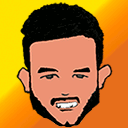
.png.255947720031a641abdac78e663b681c.png)












Create an account or sign in to comment
You need to be a member in order to leave a comment
Create an account
Sign up for a new account in our community. It's easy!
Register a new accountSign in
Already have an account? Sign in here.
Sign In Now