Windows Low Memory Warning when having over 4GB free
Go to solution
Solved by LogicalDrm,
This was bug in Win7. I'm going to assume MS hasn't fixed it in newer versions either.
-
Topics
-
Redsin ·
Posted in Graphics Cards0 -
BTSHalfLifeAndGmodFan2003 ·
Posted in Graphics Cards9 -
0
-
1
-
1
-
2
-
2
-
0
-
3
-
4
-
-
play_circle_filled

Latest From ShortCircuit:
The World's Fastest CPU (Technically...) - Intel i9-14900KS

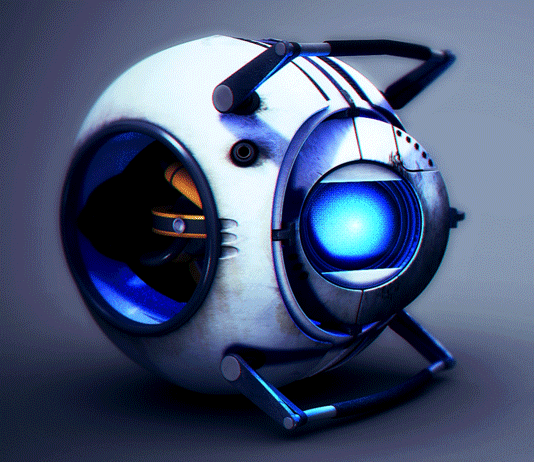
.jpg.5cc14cacf0bfa9d58de316927a37ec08.jpg)















Create an account or sign in to comment
You need to be a member in order to leave a comment
Create an account
Sign up for a new account in our community. It's easy!
Register a new accountSign in
Already have an account? Sign in here.
Sign In Now