Need help getting the best motherboard for overclocking and etc for 4790K.
Go to solution
Solved by Hans Power,
Thank you. I went with the Gigabyte gaming 7.
Looks like a good choice. I like the layout - good ventilation for your SLI build.
-
Topics
-
3
-
1
-
14
-
9
-
14
-
6
-
EzioWar ·
Posted in Operating Systems1 -
4
-
1
-
Pryme ·
Posted in Power Supplies8
-

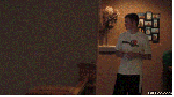















Create an account or sign in to comment
You need to be a member in order to leave a comment
Create an account
Sign up for a new account in our community. It's easy!
Register a new accountSign in
Already have an account? Sign in here.
Sign In Now