Do I need a router if I already have a modem with WiFI capabilities?
To sum up, your ISP has already given you a router, but it is a modem+router device. An extra router would only add another lan pool network,
An example would be your modem/router LAN 1 port is occupied by your main device via ethernet.
Your LAN 2 port would connect to your new added router, and would create another network for another sub-main computer in the house, so that would mean 2 wireless and wired networks in your house.
This is a plus if another user in the home wants a private wireless and wired network that only the LAN computers connected to the second router can monitor.
But be mindful that bandwidth decrease with the more device/networks are added to the original router.
What is a router, and what does it do?
A router is a device that routes paths for the connected devices, to a WAN connection using routing protocols and such. A router generally contains switch-like properties.
In your scenario, it is not needed, because your ISP has already given you the wireless/wired network capabilities of a router in a modem. It is only needed for people who want to sub-divied their network for what ever reason. But in most cases, it is used to provide switch and wireless capabilities to a stand-alone modem (with only one LAN port).
Hopefully I answered your question :).

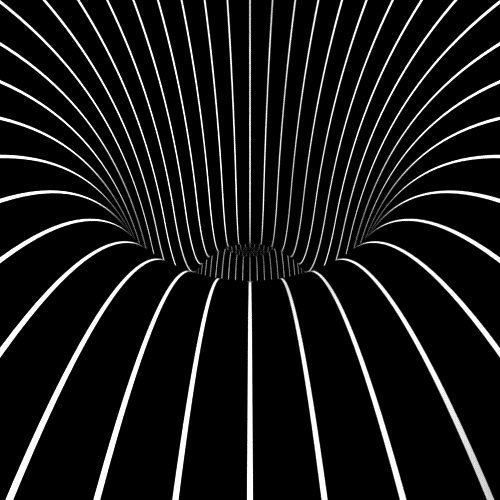
.jpg.5cc14cacf0bfa9d58de316927a37ec08.jpg)















Create an account or sign in to comment
You need to be a member in order to leave a comment
Create an account
Sign up for a new account in our community. It's easy!
Register a new accountSign in
Already have an account? Sign in here.
Sign In Now