Windows is microstuttering when multiple Montitors are connected (RTX 3090) - Even after a fresh Install!
1 hour ago, Noah0302 said:Hello guys,
For about 1 year I have been struggling with microstutters in Windows.
This happened in Windows 10 with my old 9900k, but also in a freshly installed Windows 11 with my new 7800X3D!
The stutters occur everywhere, even if not a single Program is running in the background.
The only thing I found that fixes it, is disconnecting my 2nd and 3rd Monitor.
This is probably a Problem with Windows and the NVidia Drivers, but updates of both of them over the last year have not fixed anything for me.
Does anyone know how I could get rid of it? Its so annoying than my whole PC hangs for half a second every couple of minutes...
Thank you for reading!
Have you tried using those monitors off the iGPU and see if you get the same problem? 7800x3D should support up to 4 displays, but most motherboards I see have at 2-3 native, one might be USB-C DP.
If that 'fixes' the issue, I'd recommend just sticking with it, because otherwise there's likely a hardware/vBIOS issue with the RTX 3090 that you're probably best off ignoring at this point.

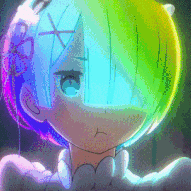




.thumb.jpg.ab6821c090888206ddcf98bb04736c47.jpg)












Create an account or sign in to comment
You need to be a member in order to leave a comment
Create an account
Sign up for a new account in our community. It's easy!
Register a new accountSign in
Already have an account? Sign in here.
Sign In Now