Noctua NF-140
yeah motherboard detects wrong between PWM and DC all the time. I'm convinced the detection doesn't even work at all and it just ends up on whatever default the motherboard has preset.
it's odd that the motherboard would have a shutdown if not detected for 1min though  usually it just keeps going at 100% and ignores it. and since your speed control is working it's not likely to be the problem.
usually it just keeps going at 100% and ignores it. and since your speed control is working it's not likely to be the problem.
it is theoretically possible for a header to be underspeced and not be able to fully juice what is connected but you hit that wall with pumps rather than fans usually... splitters and stuff are very commonly used with fans. so I wouldn't expect it to be that.
what's the motherboard? and can you give a table breakdown of each fan header on the motherboard and what's connected on each.
like:
CPU_FAN_1
- aio pump
CPU_FAN_2
-exaust NF140
-rad fans x2
CASE_FAN_1
-speed control for controller (what controller? is it aftermarket or built into the case)





.thumb.jpg.ab6821c090888206ddcf98bb04736c47.jpg)


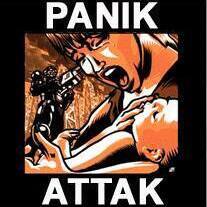








Create an account or sign in to comment
You need to be a member in order to leave a comment
Create an account
Sign up for a new account in our community. It's easy!
Register a new accountSign in
Already have an account? Sign in here.
Sign In Now