Change Win 11 Cursor size more precisely (1.5 instead of 2)
Go to solution
Solved by GoodBytes,
6 hours ago, Noah0302 said:Thank you, that would work.
Is there a way to make it happen with a custom theme?
For example the Breeze Theme?
Sure, but you need a cursor image (.cur) editor, and basically make them larger.
.cur files are like .gif, but support more colors and transparency. It can be 1 image, or multiple forming an animation.

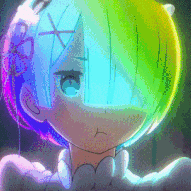













Create an account or sign in to comment
You need to be a member in order to leave a comment
Create an account
Sign up for a new account in our community. It's easy!
Register a new accountSign in
Already have an account? Sign in here.
Sign In Now