Virtualization of Windows From an Existing Bootable Install?
Go to solution
Solved by igormp,
2 minutes ago, 5Beans6 said:Can you provide any guidance for doing this within Virtual Box? Ive looked for options like that but all it give is ones to use Virtual HDDs
Sounds like this is a bit of an involved process on virtualbox. I'm not a VB user myself, but found those links with a quick google:
https://superuser.com/a/756731/568779
https://www.serverwatch.com/guides/using-a-physical-hard-drive-with-a-virtualbox-vm/

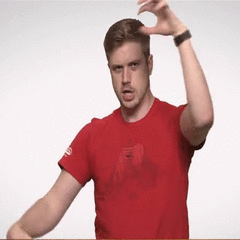












Create an account or sign in to comment
You need to be a member in order to leave a comment
Create an account
Sign up for a new account in our community. It's easy!
Register a new accountSign in
Already have an account? Sign in here.
Sign In Now