Upgrade from GTX 1650 to RTX 3060 no signal
Go to solution
Solved by Okonsoft123,
I brought it to the store along with my PC.
At first they are confused why the thing doesn't boot on their rig too but after they fiddle with their computer, it works. So I told them to install it in my computer. It suddenly works.
I don't know wtf happened but it works and that's all matters.
Thank you for everyone that help me in this thread.
I guess the only thing I want to ask is if my 550W PSU is strong enough for RTX 3060.

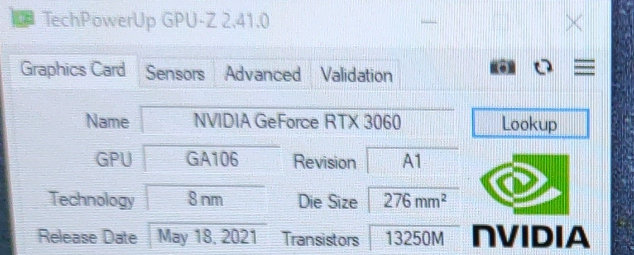
.jpg.5cc14cacf0bfa9d58de316927a37ec08.jpg)













Create an account or sign in to comment
You need to be a member in order to leave a comment
Create an account
Sign up for a new account in our community. It's easy!
Register a new accountSign in
Already have an account? Sign in here.
Sign In Now