Buzzing noise from somewhere between CPU and GPU
23 minutes ago, Caprimulga said:Hello, I guess my hope of posting - is to make sure PC is safe to use.
I have checked similar topics, which is similar:
https://linustechtips.com/topic/1412987-strange-noise-from-the-gpu-area-buzzing/#comment-15270020
https://linustechtips.com/topic/1143166-buzzing-noise-coming-from-the-case/#comment-13197945
My questions:
- maybe for starters need some confirmation - IS that a coil whine?
- any advise on how to fix that? It appeared today, but PC was used with current parts, for at two months.
- and if it's coil whine - can it be related to the new games/software installed? It was the only thing that changed
Problem and troubleshooting steps:
When PC is on higher load - somewhere from the are between CPU and GPU buzzing noise started appearing.
The noise itself:
Recording consists of three parts:
0) Started random high demanding game (e.g. "Red dead redemption", new "Tower of Fantasy", "Assassins Valhalla")
1) Buzz started, it is constant.
2) Alt-tab'ed and started anything to get windows account control pop-up. The noise becomes more like "clicking".
3) Closed pop-up - back to initial noise.
From task manager, it looks like utilization matches the change of noise:
For GPU I was a bit late to grab a screenshot, but also can see when noise changes in the video:
Then I have tried to run CPU and GPU benchmarks simultaneously:
> when only CPU running 100% - no noise
> when only GPU or CPU and GPU running, both 100% - lower noise, like half of it
And I'm pretty sure sound is not coming from the PSU - PSU is in bottom compartment, and it can be heard coming out of top of the PC case. When opened - sound is somewhere in the middle.
And as tested with WIndows prompt - it immediatelly reacts, so I don't think it is some kind of vibration resonanse.
And yes, "manually" tested all the coolers, nope, not them.
PC parts:
BE QUIET STRAIGHT POWER 11 1000W
Asus TUF GAMING X570-PLUS
POWERCOLOR Devil RX 6900XT
AMD Ryzen 5 5600X
Fractal Design Meshify C


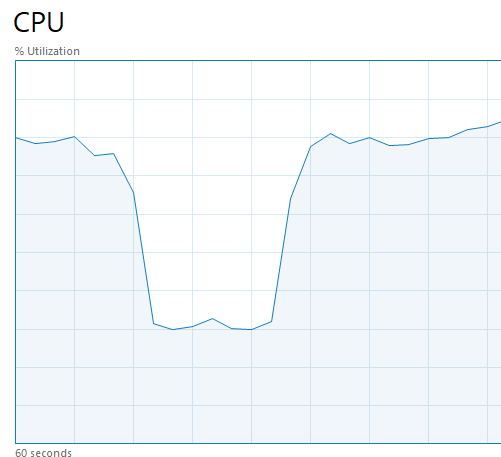





.thumb.jpg.3f847c8c0952383337ed3cbc282a08c2.jpg)











Create an account or sign in to comment
You need to be a member in order to leave a comment
Create an account
Sign up for a new account in our community. It's easy!
Register a new accountSign in
Already have an account? Sign in here.
Sign In Now