motherboard ASRock B660M Steel Legend.
Go to solution
Solved by RONOTHAN##,
For the Pentium you want to use, no. For an i7 or i9 if you wanted to upgrade to one of those in the future, you probably will have power throttling issues unless you start pointing a fan directly at the VRM when the system is under full load.
If you aren't gonna be drawing over 100W like you won't with anything lower than a 12600K, it's more than enough. If you throw in a 12700, I'd expect the board to power throttle and you to get reduced performance under full load.






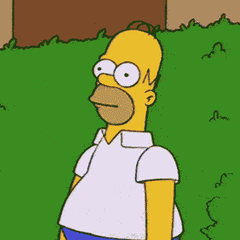












Create an account or sign in to comment
You need to be a member in order to leave a comment
Create an account
Sign up for a new account in our community. It's easy!
Register a new accountSign in
Already have an account? Sign in here.
Sign In Now