TrueNAS or unraid?
Go to solution
Solved by Quantum Noisemaker,
Hey Cin, with that many disks Truenas would definitely make sense here, but you current build doesn't really fit for it.
First off, as Electronics Wizardy mentioned, don't use those HDDs for Truenas or UnRaid. You want CMR HDDs, so go with the Ironwolf drives you had selected previously or with Seagate Exos, depending on what's cheaper in your region.
For Truenas, you really want ECC memory, since the memory is used for ARC caching. The G6900 chip you have selected here does not support ECC memory, so you would have to choose a different platform if you wanted ECC.
Based on this, I'd stick with Unraid. However, if you do want to go Truenas, I found the Community Hardware Recommendations Guide to be a great resource.





.thumb.jpg.ab6821c090888206ddcf98bb04736c47.jpg)


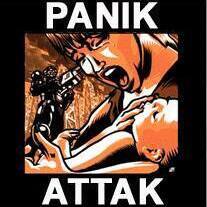








Create an account or sign in to comment
You need to be a member in order to leave a comment
Create an account
Sign up for a new account in our community. It's easy!
Register a new accountSign in
Already have an account? Sign in here.
Sign In Now