streaming how do i fix nois on my streaming
16 minutes ago, Ziondaman said:ok so i fist did the new streaming test
Links:
streamlabs
https://www.twitch.tv/videos/1309559550
shadowplay
https://www.twitch.tv/videos/1309562207
then the recording
strealabs
https://mega.nz/file/9TNhSBhT#WSySsBuIGKYex_IuoGMAFoQ0B2R-WKDlwDYLHXE4O2g
showdowplay
https://mega.nz/file/kSVggCTB#sej2y37O7GouJT4nHM1uyeU7zgbbEYppNpr3r9T3Bho
settings for recording on obs and sadowplay

From those, the clip from SL is bit better, but still shows pixelation a bit. Not that much that it would really bother anyone. People watch for content over video quality.
And you do realize that recordings can't be compared as ShadowPlay has 60000kbps which is 10x more than SL? You can see that the difference is huge. with 60Mbps, the clip is clear. And I think it would remain clear even if you went through uploading it to YT adding YT compression to it.
I'm bit out of the game with streaming gaming content, so I don't know whether GPUs age will have effect of rendering quality when its 6000kbps. And can't really test it either.


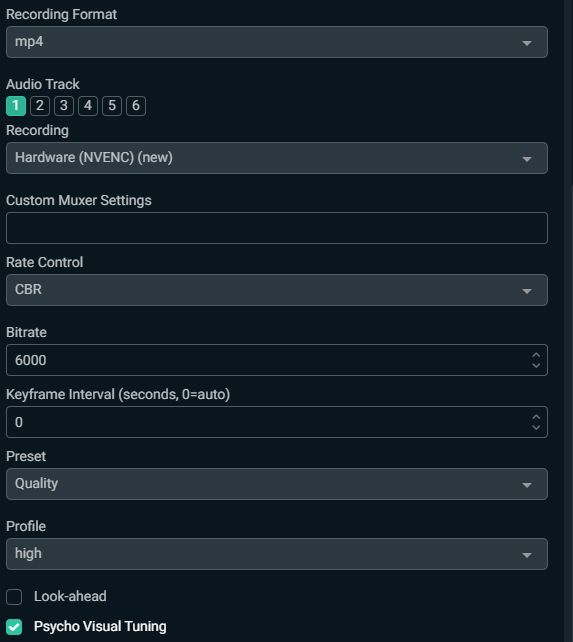

.png.255947720031a641abdac78e663b681c.png)








-2.thumb.jpg.bef7b20f2cd2e9f52d4edbbe5c26d90c.jpg)







Create an account or sign in to comment
You need to be a member in order to leave a comment
Create an account
Sign up for a new account in our community. It's easy!
Register a new accountSign in
Already have an account? Sign in here.
Sign In Now