RX 6600XT poor FPS on certain games
Thanks for the help @SlashedM and @GamerDude!
I am using the graphics card's output, and no I didn't uninstall the AMD onboard drivers when I went to install the drivers from the AMD Radeon utility upon inserting my graphics card (didn't assume I needed to).
However, after a bit more Googling, I fixed the issue. Some random person on Tom's Hardware said that Citrix Workplace was causing the issue for them. Funnily enough, I too had Citrix installed for working from home, and upon uninstalling it, BOOM problem solved, perfect performance.
I have no idea why Citrix was causing this issue, and not sure if it only affects the 6600XT or not. Upon further investigation, it seems Citrix installs its own graphics driver that might be confusing some games (trying to pass through maybe?). It also explains why Forza was confused about my graphics driver version, an error that is fixed now as well. Because I had Citrix installed before I got my graphics card, it didn't trigger me as the cause. But hey, thanks all!









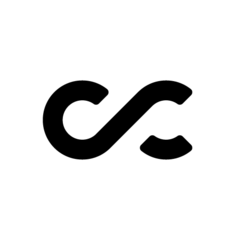









Create an account or sign in to comment
You need to be a member in order to leave a comment
Create an account
Sign up for a new account in our community. It's easy!
Register a new accountSign in
Already have an account? Sign in here.
Sign In Now