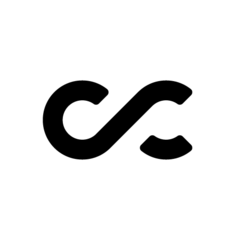LTT Official Folding Month 2021!!!
Go to solution
Solved by GOTSpectrum,
Well here we are guys, the end of the road for folding month 2021, thank you all for getting involved and I hope you guys have a good christmas and new year.
Remember if you are wanting to continue talking about folding, the event or anything related you can go the the folding community board
@TVwazhere @Spotty Could you please lock the thread and move any further posts after this one to the folding community board.
- Prev
- 1
- 2
- 3
- 4
- 5
- 6
- 7
- 8
- Next
- Page 3 of 63
- Prev
- 1
- 2
- 3
- 4
- 5
- 6
- 7
- 8
- Next
- Page 3 of 63

This topic is now closed to further replies.
Share
Followers
36