What is this visual bug? Is it Moire patterning?
Go to solution
Solved by Kilrah,
Something looking like that as an effect on an image would rather be called banding, but in this case I would think it's simply the intended look/devs took a shortcut doing it quick and dirty and using a repeat of a band to avoid having to make a custom texture for that thing.
-
Topics
-
thstudios ·
Posted in Storage Devices0 -
skkler ·
Posted in Cases and Mods3 -
Iggzy ·
Posted in Troubleshooting5 -
4
-
11
-
Gat Pelsinger ·
Posted in Linux, macOS and Everything Not-Windows13 -
8
-
lightfire ·
Posted in Hobby Electronics2 -
7
-
6
-
-
play_circle_filled

Latest From Linus Tech Tips:
The BRIGHTEST Monitor We've EVER Seen - Sun Vision rE rLCD Display
-
play_circle_filled

Latest From ShortCircuit:
The World's Fastest CPU (Technically...) - Intel i9-14900KS

.png.255947720031a641abdac78e663b681c.png)


.thumb.jpg.ab6821c090888206ddcf98bb04736c47.jpg)


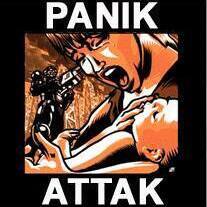






Create an account or sign in to comment
You need to be a member in order to leave a comment
Create an account
Sign up for a new account in our community. It's easy!
Register a new accountSign in
Already have an account? Sign in here.
Sign In Now