Desktop icons not staying in same view
Check if your folder is set to a specific type, Windows offers 5 preset types. You can see them if you look at the properties of the folder:
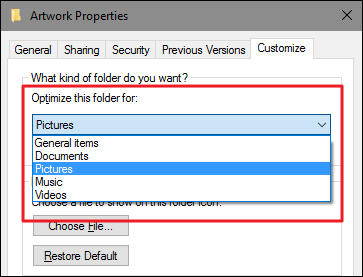
Typically, a specific type of folder will have a preferred icon size. You can also override those defaults in the folder options. First, set the view of your folder like you want it to look like. Then in the menu ribbon, go to View -> Options and then switch to the View tab. There you can apply the settings of your current folder to the type it's set to. One thing to keep in mind is that this sets the view settings for this particular folder type system wide, so any folder of the same type will now look the same.

Another thing that might be happening is that Windows is running out of cache. Typically, it should remember what you've set your folder view to regardless of what type you've set it to, but apparently, there's a default limit of 5000 folders it keeps track of. You can increase that limit in the registry. Here's a guide on how to do that: https://www.thewindowsclub.com/windows-7-forgets-folder-view-settings

















Create an account or sign in to comment
You need to be a member in order to leave a comment
Create an account
Sign up for a new account in our community. It's easy!
Register a new accountSign in
Already have an account? Sign in here.
Sign In Now