Need help setting up a NAS with an Android box
40 minutes ago, French_Cheese said:Update: I've decided to use SFTP instead of SMB because, 1: SMB keeps crashing for some bizarre reason, and 2: it seems that even SMB requires you to have admin privileges when setting up on Windows. One of the devices I was hoping to access this from was a device that I don't have admin on, so I guess that won't work.
I was thinking, is there even a point to running a VPN server on the android device? If I have to setup a VPN server than I believe I'd also have to setup port forwarding anyway, which means that traffic for the file server would already be accessible, regardless of the VPN, correct? So Should I just do port forwarding then?
Thanks.
SFTP alone should be fine, but doing it over a VPN would be better security wise as it reduces the chances a vulnerability could cause a issue. If there was a vulnerability in SFTP, they would have access to the system, but if you have a vpn, they would need to get into the vpn and then get into the file sharing system.


.png.255947720031a641abdac78e663b681c.png)


.thumb.jpg.ab6821c090888206ddcf98bb04736c47.jpg)


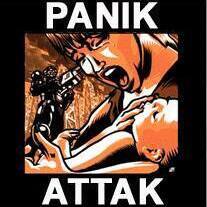








Create an account or sign in to comment
You need to be a member in order to leave a comment
Create an account
Sign up for a new account in our community. It's easy!
Register a new accountSign in
Already have an account? Sign in here.
Sign In Now