Cant update windows,or download apps from the windows store because of error Code: 0x80070424, googled fixes, didn't work. What do i do now?
Go to solution
Solved by BlackRose,
2 hours ago, Mark Kaine said:yea, no problem, sorry i couldnt help, but this *is* weird, both windows update medic and sfc scannow are supposed to exactly fix such issues.
Hopefully reinstall fixes it *fingers crossed*
np my guy. i reinstalled and everything is normal now

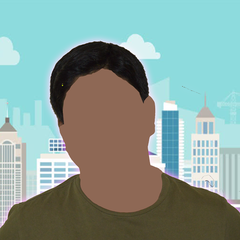















Create an account or sign in to comment
You need to be a member in order to leave a comment
Create an account
Sign up for a new account in our community. It's easy!
Register a new accountSign in
Already have an account? Sign in here.
Sign In Now