RTX 3070 Ti is worst than my Vega 56
Go to solution
Solved by Logans Gaming,
Just now, vleds123 said:
Deleting the drivers and installing them again wont help. Seems like the 3000 series were pretty tame compared to the 2080 or the AMD counterparts. Ive had multiple people return them to my store for the same reason. Most of them went with a 5700 xt.

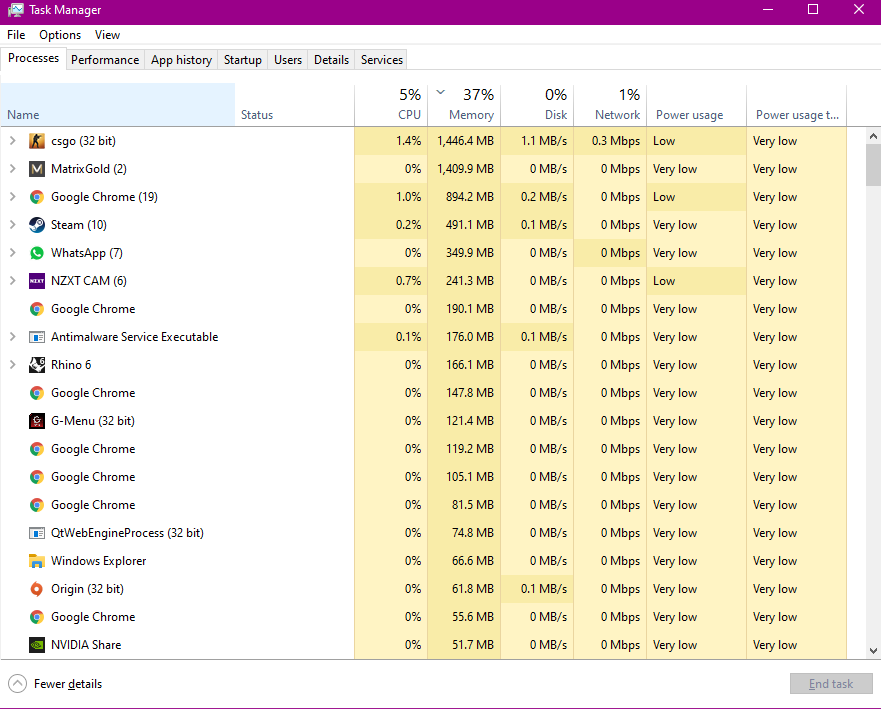
.jpg.5cc14cacf0bfa9d58de316927a37ec08.jpg)

















Create an account or sign in to comment
You need to be a member in order to leave a comment
Create an account
Sign up for a new account in our community. It's easy!
Register a new accountSign in
Already have an account? Sign in here.
Sign In Now