Upgrading a prebuilt pc, what will be compatible?
If you are running the SFF model then you are looking at (if you can find them) a GTX 1050, 1050 ti, or a 1650 all in LP form factor. If you have the mid-tower then you are looking at (once again assuming you can find them) a GTX 1060, 1660, or 1660 ti. The 1660 ti being if not the fastest card I would pair with anything from 4th gen Intel, then it's close (I might be convinced to recommend a 2060) Now of the 1060, 1660, or 1660 ti, if you are willing to be a little jank with your setup, you can just purchase a SATA to PCIE (double check that you get the correct pinout for your card either 6 or 8) power adapter and run these cards off the existing PSU. I've run several HP Elitedesk 800 g1 mid towers with the GTX 1060 using the 6 pin model of the previous adapter on the existing PSU, these things can take the abuse at they are 80+ Platinum PSUs designed for maximum power efficiency, so because the quality of the components we can skirt a bit closer to the max capacity of these PSUs without worrying about issues unlike the 80+, or 80+ Bronze of similar wattage models that are standard on the market, which rather than for power efficiency are lower capacity simply for the reason of being cheap, even still though I would not recommend pushing your luck past 120 watts.










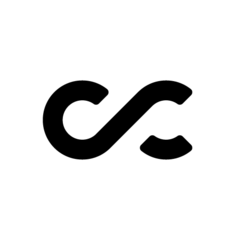








Create an account or sign in to comment
You need to be a member in order to leave a comment
Create an account
Sign up for a new account in our community. It's easy!
Register a new accountSign in
Already have an account? Sign in here.
Sign In Now