Need help on how to control RGB fans
1 hour ago, Quackers101 said:fan pins would not matter.
RGB pins 4 is nice, but some have different types of it (size/shape) not sure about what those are.
you said it was connected the RGB cables? as you can do either through motherboard pins if the exist or hub, for a hub you would need to know if they will fit eachother and it works by using SATA power and USB port on the motherboard for the HUB. USB for control, SATA is the power.
both is done if you just connect it straight for the motherboard but supports less fans this way.
the pins on the motherboard would be the amount of pins you need, and say something like rainbow *something something* 1 - 4 etc.
then connect just like you did with the power for the fans, just for RGB. (see manual if unsure were, or if they dont exist).
Else you would need some software too, like corsairs ICUE or one that might be from the brand you got the fans.
i honestly, don't know, what you tried... To say.
1 hour ago, diphendum said:fans are 2 of Scythe's Kaze Flex 140 MM and one 120 MM versions and all have a 4 pin connector.
4 pin = dumb / cheap LED color control. All the LEDs on the fan will produce the same color
3 pin = addressable LED (D_LED), more expensive but allows for different color LEDs on the same fan.
This is your fan right?
https://www.amazon.com/140mm-300-1200RPM-Controller-Included-Single/dp/B085VDR2SN
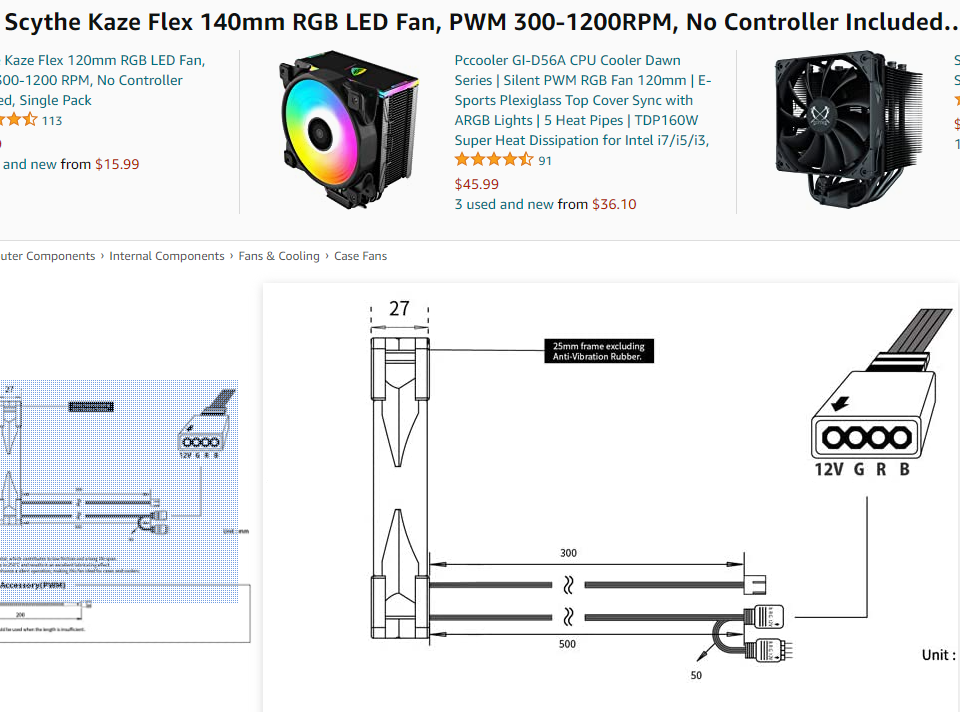
From what I see the + G R B connector that comes with these fans has a passthrough, so you could hookup more than one to the same mobo header.

That is your current draw per fan (0.12A), look bellow for max current mobo header can provide.
If for some reason the fans don't have passthrough connector , get a splitter cable:

1 hour ago, diphendum said:Motherboard: X570 AROUS Elite
And this is your motherboard:
https://download.gigabyte.com/FileList/Manual/mb_manual_x570-aorus-elite-wifi_1002_e_v1.pdf
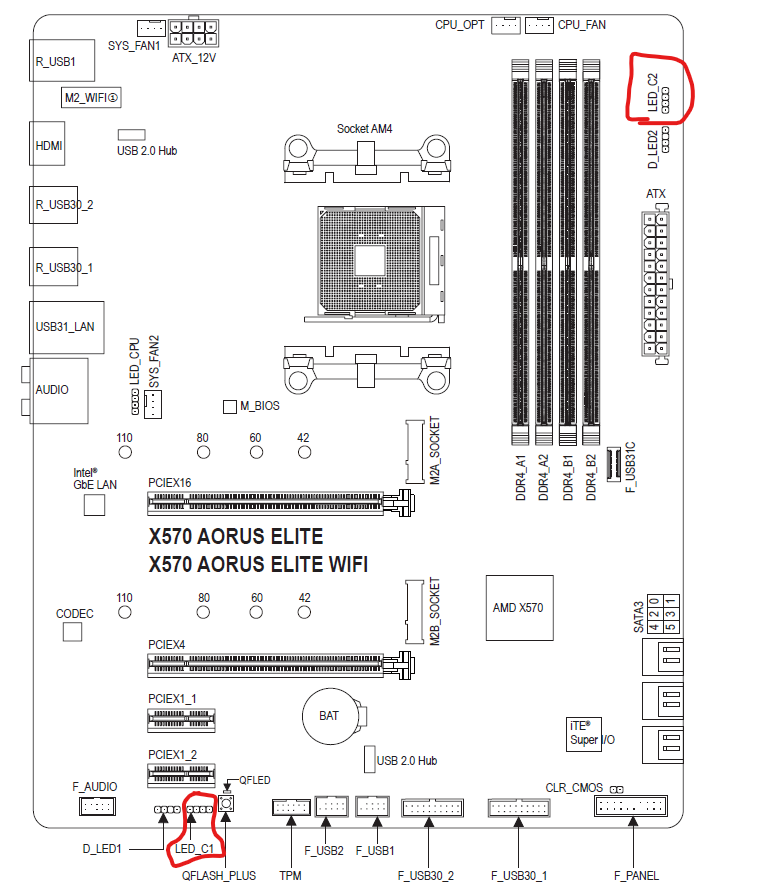
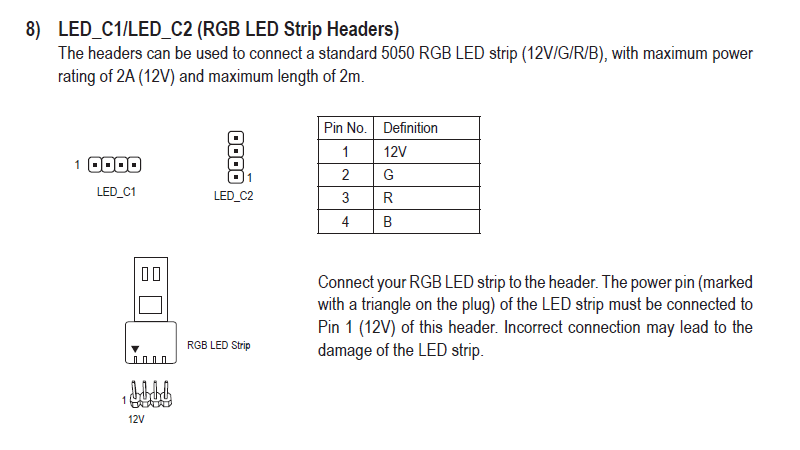
So you can connect all of your fans to a single connector , or you can split them up so that 2 fans use the 1st header and the 3rd fan uses the 2nd header.
1 hour ago, diphendum said:Will I need to buy an RGB controller then download a software?
You don't need a controller, you do need software.
For Aours that would be RGB Fusion 2.0: https://www.gigabyte.com/MicroSite/512/download.html
Software is IMHO intuitive and doesn't require an explanation here.










.thumb.jpg.ab6821c090888206ddcf98bb04736c47.jpg)









Create an account or sign in to comment
You need to be a member in order to leave a comment
Create an account
Sign up for a new account in our community. It's easy!
Register a new accountSign in
Already have an account? Sign in here.
Sign In Now