[Solved] HP Photosmart D110a "B85A5D7C" Error
Go to solution
Solved by susPenguin,
Hello, LTT Forum.
Product Name: HP Photosmart D110a
Product Model: CN731A#B1H
Firmware: TUL1FN1151AR
Product Model: CN731A#B1H
Firmware: TUL1FN1151AR
Error described: Blue HP LCD screen showing power button symbol with error text of "B85A5D7C" below symbol.
Specialty notes: holding power power button does not power cycle device. Physically unplugging, waiting 10 seconds, and plugging the device back into AC power does not resolve.
HP Notes: when contacting HP, they stated that this error "B85A5D7C" indicated a hardware failure and that they suggested purchasing a new printer. No information was available online regarding this error as of posting. Similar blue screen LCD messages on HP's forums all stated hardware failures and suggested the purchasing of a new printer.
HP Notes: when contacting HP, they stated that this error "B85A5D7C" indicated a hardware failure and that they suggested purchasing a new printer. No information was available online regarding this error as of posting. Similar blue screen LCD messages on HP's forums all stated hardware failures and suggested the purchasing of a new printer.
Resolution method: physically unplug printer, remove ink cartridge, plug printer back in. You will receive an error regarding no ink inserted. Please then insert ink cartridge and cancel ink alignment. You may now re-align the ink via tool settings (if desired) as well as print.





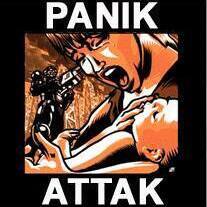












Create an account or sign in to comment
You need to be a member in order to leave a comment
Create an account
Sign up for a new account in our community. It's easy!
Register a new accountSign in
Already have an account? Sign in here.
Sign In Now