best free software for Electrical Plan.
Go to solution
Solved by minibois,
4 minutes ago, Yankee delta said:draw.io looks nice! is there a way to download it or only web bassed?
You can get the desktop program too. That's how I mostly used it as well!
Help > Get Desktop
That brings you to a Github repository: https://github.com/jgraph/drawio-desktop/releases/tag/v14.5.1
There you can choose the install option most appropriate to you (depending on if you use Windows, MacOS, etc. and depending on if you want an installer or just the portable install).

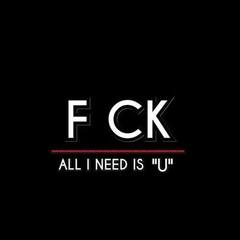
.jpg.5cc14cacf0bfa9d58de316927a37ec08.jpg)














Create an account or sign in to comment
You need to be a member in order to leave a comment
Create an account
Sign up for a new account in our community. It's easy!
Register a new accountSign in
Already have an account? Sign in here.
Sign In Now