JBL Quantum Duo volume control sometimes not working (buggy drivers?!)
Go to solution
Solved by Solitaire,
2 hours ago, Solitaire said:I've got a similar issue. In fact, the exact same issue. I found that after I updated the Duo software/firmware, it broke the windows volume control. It even renamed them as a SPDIF device. I've tried rolling back drivers and uninstalling, etc, but I fear the only option is to factory reset the speakers.
However, there's no easy way to do this. Send in a ticket to JBL, and they'll forward you onto the crew from the audio specialist team.
Also, I have done a workaround to get them running, unplug the USB, and go through the Front Speaker Out (green jack in the back, I know, naming conventions), via the provided audio cable. Go standard with it.


.jpg.5cc14cacf0bfa9d58de316927a37ec08.jpg)


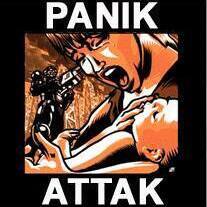












Create an account or sign in to comment
You need to be a member in order to leave a comment
Create an account
Sign up for a new account in our community. It's easy!
Register a new accountSign in
Already have an account? Sign in here.
Sign In Now