Gaming (Intensive) Causes Black Screen and Max Fans
Go to solution
Solved by tfcmad,
I've changed my motherboard over to a Asus tuf x570. I set the memory timings to 3600mhz using Asus's DOCP and I still have the same problem occuring.
So at this poinr I've changed all parts except the CPU. Anyone think it could be a CPU problem? Ive never heard of a CPU having random crashses like this.
I've been running stress tests with Prime95 for hours at a time and I cant force the problem to occur,
Any other ideas? Could I have gotten 2 bad different GPUs in a row, is my PC haunted?

.png.255947720031a641abdac78e663b681c.png)



.thumb.jpg.ab6821c090888206ddcf98bb04736c47.jpg)


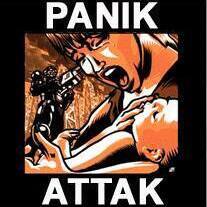







Create an account or sign in to comment
You need to be a member in order to leave a comment
Create an account
Sign up for a new account in our community. It's easy!
Register a new accountSign in
Already have an account? Sign in here.
Sign In Now