Word 5.1a Not Enough Disk Space Mac OS 9.1
Go to solution
Solved by Eigenvektor,
I've seen this issue before with older applications that couldn't handle disks that were too large (or rather too much free space). Basically they calculate the free space e.g. using a 16 bit number and a too large value causes an overflow and results in a negative number. So… try filling up the disk first? 
-
Topics
-
FlpDaMattress ·
Posted in Servers, NAS, and Home Lab0 -
3
-
3
-
OhYou_ ·
Posted in Peripherals0 -
SpaceOperator ·
Posted in Storage Devices10 -
DaMegaTaco ·
Posted in Troubleshooting0 -
12
-
0
-
MarcLmao ·
Posted in General Discussion3 -
0
-
-
play_circle_filled

Latest From ShortCircuit:
The World's Fastest CPU (Technically...) - Intel i9-14900KS

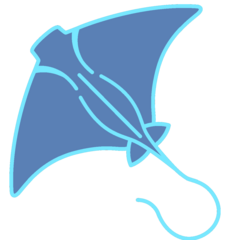
.jpg.5cc14cacf0bfa9d58de316927a37ec08.jpg)






-2.thumb.jpg.bef7b20f2cd2e9f52d4edbbe5c26d90c.jpg)








Create an account or sign in to comment
You need to be a member in order to leave a comment
Create an account
Sign up for a new account in our community. It's easy!
Register a new accountSign in
Already have an account? Sign in here.
Sign In Now