unjailbreaking IOS jailbreak then unjailbreak to reset - full capabilities?
Update.
I have tried using the 4ukey software; it is basically just a pre-packaged combination of a checkra1n tutorial requiring manual installation, followed up by an integrated Passfab iPhone Unlocker attempt. Unfortunately, it gave an error when attempting the iCloud bypass (the error title reveiling the software they use, which is Passfab). I tried Passfab separately, which coincidentally has the same UI, same sponsored articles on C-tier websites and even same "buy now" buttons. In other words, probably the same developer. This also does not work, saying that the installed Apple Driver (basically, it installs iTunes and removes it afterwards) is not working correctly and updating it failed.
Conclusion: don't rely on this method working. I was not really expecting it to do so given Apple's protection nowadays, but it was worth a try.
I have seen some other software options, but those require a Mac system (which I don't have and don't care for to figure out how it works in a virtual machine).
I am not going to attempt NAND or logic board replacement, the phone is not worth the monetary or time investment.
I will do a clean install of the PC I was using, just to be sure (company registration says its US based, but other sources state China).
I would advice people, future readers, to not attempt using the software. Or at least, don't pay for it (the scam part is the 30-day trial refund).
Fortunately, I can still use the device. Just not with any sort of Apple ID / server related functions. I can use checkra1n / cydia to sideload some apps.
Not a complete brick / bookstand at least, but still not ideal.
Thanks for the input.

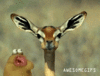


















Create an account or sign in to comment
You need to be a member in order to leave a comment
Create an account
Sign up for a new account in our community. It's easy!
Register a new accountSign in
Already have an account? Sign in here.
Sign In Now