Two Routers, One network: Changing gateways between them?
Go to solution
Solved by Archer42,
52 minutes ago, TheLewisS1 said:Router A is primary and will be the DHCP server. IP: 192.168.0.1
Router B is secondary and will have DHCP turned off. IP: 192.168.2.1
On my machine, I change the gateway from 192.168.0.1 to 192.168.2.1.
I now use the internet connection of Router B.
They need to be in the same subnet, so you either need a mask which includes both, like 192.168.0.0/22, or you need to make them 192.168.0.1 and 192.168.0.2, if you are using 192.168.0.0/24.
Other than that it will work fine. You can even set 2 gateways with different metric if you want very simple failover.

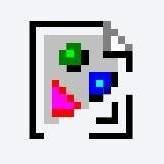
.jpg.5cc14cacf0bfa9d58de316927a37ec08.jpg)












Create an account or sign in to comment
You need to be a member in order to leave a comment
Create an account
Sign up for a new account in our community. It's easy!
Register a new accountSign in
Already have an account? Sign in here.
Sign In Now