Power turning on and off in my new build
Go to solution
Solved by BillyPoirier,
On 1/22/2021 at 2:25 PM, BillyPoirier said:This is my first time building a PC and after assembling it, I turned it on and the CPU, GPU and one case fan turns on for about 10-15 seconds until they power off again for 3 seconds and then the cycle repeats.
These are the steps I've taken to troubleshoot:
-tried re plugging it in to power
-changing the outlet
-took it out to see if the PSU fan was running (it was)
I tried googling the issue but couldn't find any other problems matching mine.
The issue was a faulty motherboard









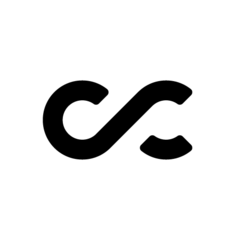









Create an account or sign in to comment
You need to be a member in order to leave a comment
Create an account
Sign up for a new account in our community. It's easy!
Register a new accountSign in
Already have an account? Sign in here.
Sign In Now