I9 9900KF drawing a LOT of voltage
Go to solution
Solved by RAS_3885,
3 minutes ago, ninja ride123 said:Umm i cant find vcore( i am a noob)
and thats when i am just browsing but when i am playing it gets to 90c
where is vcore
That program you're using might not show it. Download either CPU-Z or HWInfo64 and you'll find it there. HWInfo is usually a better all-around monitoring SW anyways.
As far as temps, 90 C is a bit high. Please provide some info about your cooling solution, case, and fans.





.thumb.jpg.ab6821c090888206ddcf98bb04736c47.jpg)


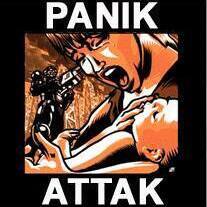








Create an account or sign in to comment
You need to be a member in order to leave a comment
Create an account
Sign up for a new account in our community. It's easy!
Register a new accountSign in
Already have an account? Sign in here.
Sign In Now