Radeon Software: Host Application causing abnormal CPU usage and high idle temps
Go to solution
Solved by Moonzy,
2 minutes ago, Ratchet7989 said:
it's "Instant Replay" and it's off
was thinking if u had it on, with desktop capture turned on as well
guess it wasnt the case
then i have no clue other than suggesting a full OS reinstalling if DDU didnt work out for you
wait for other's insights

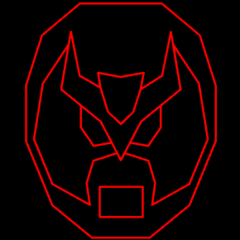



















Create an account or sign in to comment
You need to be a member in order to leave a comment
Create an account
Sign up for a new account in our community. It's easy!
Register a new accountSign in
Already have an account? Sign in here.
Sign In Now