3600 MHz running at 2133
2 hours ago, declined_ said:Hi guys,
I'm running
Windows 10 64bit
Ryzen 5 5600x
32GB G.Skill DDR4 PC 3600 CL16 KIT (2x16GB) 32GVKC Ripjaws
TUF GAMING B550-PLUS
RTX 3070
My problem is:
I checked RAM Speed in Task Manager and it says 2133 MHz.
That must be obviously wrong so I head into the BIOS to see if DOCP is enabled. It is. Apparently.
But at the same time the BIOS also says
Now, that is weird, right?
But when I decided to exit, my PC starts to boot 2-3 times and goes into safe mode until I turn off DOCP.
Has anyone a suggestion how to fix this? I want my full speed, lol
Recheck WHICH SLOTS you SHOULD be using (Motherboard Manual)
Some boards for whatever reason... can prefer different DIMM config's that work over others..
eG Slot 1/2/3/4 and the board MIGHT want 1&3, 1&2 or 2&4 to be used and actually get the speeds advertised.

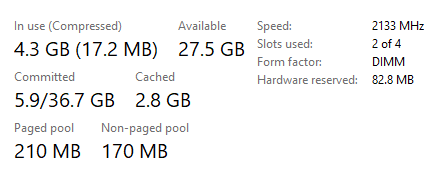
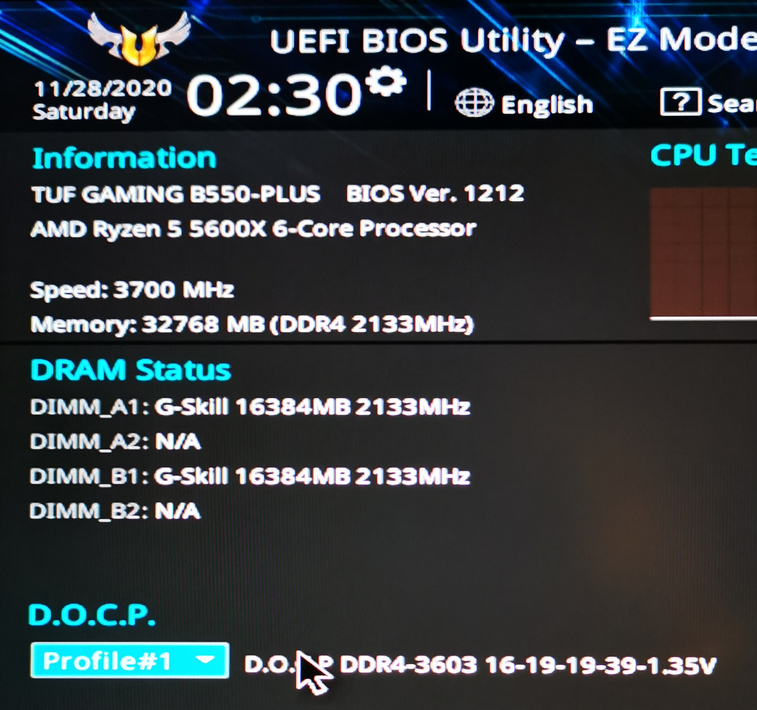
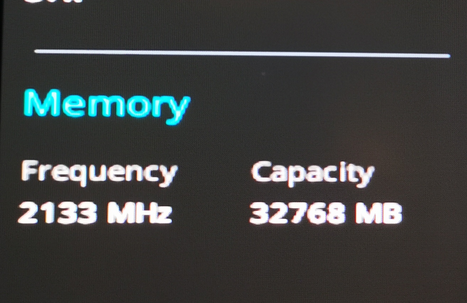














Create an account or sign in to comment
You need to be a member in order to leave a comment
Create an account
Sign up for a new account in our community. It's easy!
Register a new accountSign in
Already have an account? Sign in here.
Sign In Now