If i lower my virtual memory programs will start closing on there own when having a game opened
Go to solution
Solved by Master Disaster,
51 minutes ago, bignastyasian said:Mobo: MPG Z390 GAMING EDGE AC
CPU: i7-9700k
GPU: RTX 2060 Super
RAM: Corsair Vengeance LPX
3200MHZ
Wont use my physical memory but instead uses the virtual memory. Despite having 16gb of ram my commited ram will hit 21gb but i still have 6gb of phsyical ram left that it wont use. If i lower the virtual memory programs will close when having a game open.
Stop assuming you know better than Windows about how to micro manage your computer. Set virtual memory to system managed and leave it alone, Windows will handle it itself.




.thumb.jpg.ab6821c090888206ddcf98bb04736c47.jpg)


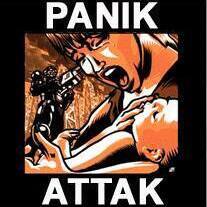








Create an account or sign in to comment
You need to be a member in order to leave a comment
Create an account
Sign up for a new account in our community. It's easy!
Register a new accountSign in
Already have an account? Sign in here.
Sign In Now