Most efficient way to move my Windows to an SSD
1 hour ago, BettersonMcgee said:Either! wondering if i could do option 1, but if not could I do option 2!
Option 2 is easier, but tedious. There will be many hidden leftovers from the existing windows installation, but they will be visible from the new OS and manually delete them. It will also contain some boot partitions no longer needed, that you may delete but not necessarily merge the freed space with the rest of the drive. I would still prefer to backup what is worth saving, delete all partitions, create a new single partition, and restore the data from the temporary backup. If you go this route, I strongly recommend unplugging the HDD from your computer, then installing windows on the b new SSD, then plugging back the HDD and work on it from the new Windows. That would prevent they installer from re-using those boot partitions from the HDD.
Option 1 is not possible a far as I know, so again a temporary backup of the data there, wiping it with fresh windows installation, converting your HDD into new data drive, and finally restoring into the HD would be the way to go (here "back up" and "restore" just mean "copy"). Once again, better to have the HDD unplugged at the time of installing windows.
Either way, a third drive (HDF, SDzd, external, doesn't matter) would come in handy to juggle data around as you repurpose your drives.
If you want to move the existing windows, instead of making a fresh install, you could use something like Macrium reflect to come the drive, but it would require enough space on the destination drive to copy the current OS partition "as is", and would still wipe the destination drive /partition clean.









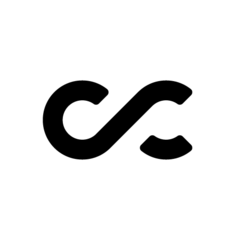









Create an account or sign in to comment
You need to be a member in order to leave a comment
Create an account
Sign up for a new account in our community. It's easy!
Register a new accountSign in
Already have an account? Sign in here.
Sign In Now