Top Fan intake or exhaust?
On 7/11/2020 at 1:03 PM, A Gassy Gnome said:Hey guys,
An exhausted topic that we've seen plenty of videos about... where to put fans in a case!?
'm interested in some feedback on this config because I remember Luke mentioning in the video below that a top/front fan as an intake will help with thermals, but I don't see that it does help and I'm unsure on what to do. So instead I go to you, the community, to educate and prove me wrong on the question of top fan placements.
- Should there be 1 or 2?
- Should they both be intake, exhaust or 1 of each?
Setup Notes
Case is the CoolerMaster H500 (mesh front, not plastic).
All fans within are Noctua NF-A12x25 PWM fans except the front 200mm which are the stock CM 200mm case fans.
Radiator is for an AIO on the CPU. GPU is air cooled.
Diagram on current config:
I'm super interested in hearing people's opinions on what to do at the top of the case!
Pretty solid video review. Conceptually, I'm not sure I agree with placing the radiator on the intake compared to a top mount (Barring you have the option to do either).
By placing the radiator on the front you're reducing the total volume of airflow that runs through the system.
The question really becomes: Is the increased cooling received by the radiator large enough that it offsets the reduction of cool air intake for the total system?*
*Layman terms: A front mounted radiator will run cooler on the front intake comparatively to a top mounted radiator. The more optimized radiator temperature reductions results in the CPU temperature decrease by X%, and ultimately leads to less heat being contributed to the case by Y%. But, simultaneously this is also reducing the total amount of cool air that can flow through the case. While this air flow reduction isn't technically a temperature increase (Since no heat is being directly added to the system) it is a potential de-optimization of the system as a whole.
Below is my personal rig configuration. All of the stock case and radiator fans were replaced by 6 after market fans to optimize this configuration.
I think a great follow up video would be one that compares a front mounted radiator to a top mounted radiator with bonus points for taking into account specific Static Pressure (SP) and Air Flow (AF) optimization fans in their respective locations. Using a Static Pressure (SP) fan as your rear exhaust would just a de-optimization when compared to using an Air Flow (AF) fan - But by how much? Hopefully you'd tell us :D
P.S. This conversation is obviously dependent on your personal computer case and its limitations. If you cannot physically mount the radiator to the top of your case, then of course a front mounted radiator makes sense.



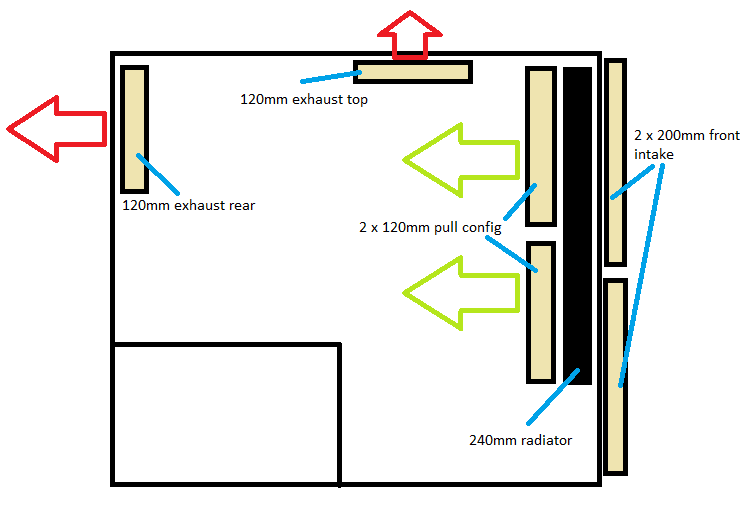
















Create an account or sign in to comment
You need to be a member in order to leave a comment
Create an account
Sign up for a new account in our community. It's easy!
Register a new accountSign in
Already have an account? Sign in here.
Sign In Now