I think my laptop is thermal throttling
2 hours ago, StyvyStiefel said:I believe my laptop is thermal throttling as whenever I play a video, or open half a tab of google chrome, the fan speeds ramp up to 'take off' speeds.
The laptop is a Dell Inspiron 735 2 with an intel i7-5500u. I attached a screenshot of the min and max temps from within the hour.
The laptop is about 5 years old I believe and I think the thermal paste has worn out. To replace it, I ordered a graphite thermal pad to replace it:
[https://smile.amazon.com/gp/product/B07CKVW18G/ref=ppx_yo_dt_b_asin_title_o00_s00?ie=UTF8&psc=1]
What other issues might be causing the cpu to overheat that others have experienced?
I don't recommend a graphite thermal pad because they can't shape themselfs into an even layer and you could get a partial coverage thermal grizzly kryonaut or arctic mx-4 are the best you can put in the laptop and they can last for a long period.
another reason could be a malware or a virus


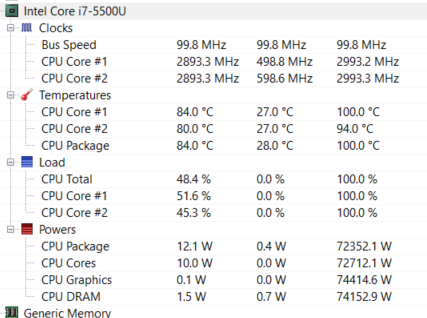
















Create an account or sign in to comment
You need to be a member in order to leave a comment
Create an account
Sign up for a new account in our community. It's easy!
Register a new accountSign in
Already have an account? Sign in here.
Sign In Now