molex to 6 pin
Go to solution
Solved by minibois,
1 minute ago, DaniExQw said:hi so i have recently bought a graphics card and it needs 2 6 pin connectors. i only have one so i orderd this https://www.ebay.de/itm/122106817954
i just want to know if i orderd the right one, and where do i plug the molex in. its a 2x 3 pin molex to 6 pin adapter
If your PSU does not have a 6 pin PCIE connector, it is not meant for videocards that need a 6 pin PCIE.
Get a new PSU and return the cable.










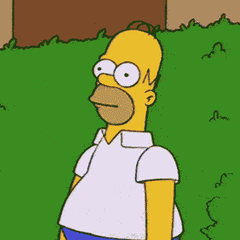








Create an account or sign in to comment
You need to be a member in order to leave a comment
Create an account
Sign up for a new account in our community. It's easy!
Register a new accountSign in
Already have an account? Sign in here.
Sign In Now