ubuntu Trying to install Node.js on old Ubuntu... Could someone tell me what the sources list for it is?
Go to solution
Solved by Sauron,
Ubuntu 16.04 is still fully supported (it's an LTS release) so you don't need to update your sources.list file.
You can install node.js by following the instructions on the github page.
-edit-
you can also use snap which is a bit less clunky than curling an installation script

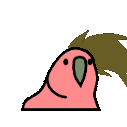
.png.255947720031a641abdac78e663b681c.png)













Create an account or sign in to comment
You need to be a member in order to leave a comment
Create an account
Sign up for a new account in our community. It's easy!
Register a new accountSign in
Already have an account? Sign in here.
Sign In Now